"watch" a horse
The idea is that you can click a button on a horses page and it adds to like a watch list.
This just lets you either keep track of a horse or save a horse you really like breeding to, just makes it easier for you to locate specific horses you like/want to keep track of.
This just lets you either keep track of a horse or save a horse you really like breeding to, just makes it easier for you to locate specific horses you like/want to keep track of.

Re: "watch" a horse
Support.
Baranduin Brewster Offline
Premium Premium Visit My Farm
Visit My Farm
Joined: Thu Apr 27, 2017 10:10 am Posts: 1062
Visit My Farm
Visit My Farm
Joined: Thu Apr 27, 2017 10:10 am Posts: 1062
Website: https://www.horseworldonline.net/farm/view/59023
Premium Premium
 Visit My Farm
Visit My Farm
Joined: Thu Apr 27, 2017 10:10 am Posts: 1062
Visit My Farm
Visit My Farm
Joined: Thu Apr 27, 2017 10:10 am Posts: 1062 Re: "watch" a horse
I just bookmark the horse
Mooreland Farms, Inc.
Where the Best, Keeps Getting Better!
Eventing Account
Proud Breeder of: Walkaloosa & Sugarbush Draft
Farm Log, Training, Sales/Silent Auctions
Club Affiliations: Inhand Jumping Club & United Driving Breeders Club
Where the Best, Keeps Getting Better!
Eventing Account
Proud Breeder of: Walkaloosa & Sugarbush Draft
Farm Log, Training, Sales/Silent Auctions
Club Affiliations: Inhand Jumping Club & United Driving Breeders Club

Re: "watch" a horse
Bookmarking is a good idea but I have over a hundred other things bookmarked. It's a right pain for me to scroll through those animes to find horses; more so since my computer refuses to allow me to move the bookmarks around - I can't put all the horses that I might bookmark at the top of the list.

Bitapetrone Offline
Beta Tester Beta Tester Visit My Farm
Visit My Farm
Joined: Fri Oct 10, 2014 3:24 am Posts: 325
Visit My Farm
Visit My Farm
Joined: Fri Oct 10, 2014 3:24 am Posts: 325
Beta Tester Beta Tester
 Visit My Farm
Visit My Farm
Joined: Fri Oct 10, 2014 3:24 am Posts: 325
Visit My Farm
Visit My Farm
Joined: Fri Oct 10, 2014 3:24 am Posts: 325 Re: "watch" a horse
What OS/browser are you using?Malakai10 wrote:Bookmarking is a good idea but I have over a hundred other things bookmarked. It's a right pain for me to scroll through those animes to find horses; more so since my computer refuses to allow me to move the bookmarks around - I can't put all the horses that I might bookmark at the top of the list.


Re: "watch" a horse
Chrome.Bitapetrone wrote:What OS/browser are you using?Malakai10 wrote:Bookmarking is a good idea but I have over a hundred other things bookmarked. It's a right pain for me to scroll through those animes to find horses; more so since my computer refuses to allow me to move the bookmarks around - I can't put all the horses that I might bookmark at the top of the list.

Silverine Offline
Premium Premium Visit My Farm
Visit My Farm
Joined: Wed May 17, 2017 3:13 am Posts: 1910
Visit My Farm
Visit My Farm
Joined: Wed May 17, 2017 3:13 am Posts: 1910
Premium Premium
 Visit My Farm
Visit My Farm
Joined: Wed May 17, 2017 3:13 am Posts: 1910
Visit My Farm
Visit My Farm
Joined: Wed May 17, 2017 3:13 am Posts: 1910 Re: "watch" a horse
Which version of Chrome? Mine lets me make folders for my bookmarks. I have a folder for studs, a folder for horses I'm currently watching the weight on, etc. Also you can right-click on one of your bookmarks, select "Bookmark Manager" and it'll let you move them around.Malakai10 wrote:Chrome.Bitapetrone wrote:
What OS/browser are you using?

Bitapetrone Offline
Beta Tester Beta Tester Visit My Farm
Visit My Farm
Joined: Fri Oct 10, 2014 3:24 am Posts: 325
Visit My Farm
Visit My Farm
Joined: Fri Oct 10, 2014 3:24 am Posts: 325
Beta Tester Beta Tester
 Visit My Farm
Visit My Farm
Joined: Fri Oct 10, 2014 3:24 am Posts: 325
Visit My Farm
Visit My Farm
Joined: Fri Oct 10, 2014 3:24 am Posts: 325 Re: "watch" a horse
I'll assume you're also using Windows. Try hitting CTRL+SHIFT+O while Chrome is in focus. It should bring up your bookmark manager. This is the easiest place to manage/move bookmarks around, create folders for them, etc.Malakai10 wrote:Chrome.Bitapetrone wrote:
What OS/browser are you using?
Also, if your bookmarks bar is not visible and you want it to be, hitting CTRL+SHIFT+B will bring it up right under the URL box.


Re: "watch" a horse
Bitapetrone wrote:I'll assume you're also using Windows. Try hitting CTRL+SHIFT+O while Chrome is in focus. It should bring up your bookmark manager. This is the easiest place to manage/move bookmarks around, create folders for them, etc.
Also, if your bookmarks bar is not visible and you want it to be, hitting CTRL+SHIFT+B will bring it up right under the URL box.
I am using Windows. I have tried moving them around in bookmark manager - it works for as long as I keep Chrome open. The minute I exit and go onto it again, all of them are back in their original place. It used to work properly and then I think there was an update? I'm not sure since that was about two years ago. The only thing that has worked was when I pressed the alphabetical-button-thing. Even then, some of bookmarks didn't move.Silverine wrote:Which version of Chrome? Mine lets me make folders for my bookmarks. I have a folder for studs, a folder for horses I'm currently watching the weight on, etc. Also you can right-click on one of your bookmarks, select "Bookmark Manager" and it'll let you move them around.

Bitapetrone Offline
Beta Tester Beta Tester Visit My Farm
Visit My Farm
Joined: Fri Oct 10, 2014 3:24 am Posts: 325
Visit My Farm
Visit My Farm
Joined: Fri Oct 10, 2014 3:24 am Posts: 325
Beta Tester Beta Tester
 Visit My Farm
Visit My Farm
Joined: Fri Oct 10, 2014 3:24 am Posts: 325
Visit My Farm
Visit My Farm
Joined: Fri Oct 10, 2014 3:24 am Posts: 325 Re: "watch" a horse
If you're logged into Chrome this sounds like it could be a sync issue on Google's side or wonky sync settings.Malakai10 wrote:Bitapetrone wrote:I'll assume you're also using Windows. Try hitting CTRL+SHIFT+O while Chrome is in focus. It should bring up your bookmark manager. This is the easiest place to manage/move bookmarks around, create folders for them, etc.
Also, if your bookmarks bar is not visible and you want it to be, hitting CTRL+SHIFT+B will bring it up right under the URL box.I am using Windows. I have tried moving them around in bookmark manager - it works for as long as I keep Chrome open. The minute I exit and go onto it again, all of them are back in their original place. It used to work properly and then I think there was an update? I'm not sure since that was about two years ago. The only thing that has worked was when I pressed the alphabetical-button-thing. Even then, some of bookmarks didn't move.Silverine wrote:Which version of Chrome? Mine lets me make folders for my bookmarks. I have a folder for studs, a folder for horses I'm currently watching the weight on, etc. Also you can right-click on one of your bookmarks, select "Bookmark Manager" and it'll let you move them around.
Go to the menu -> settings. Near the top under profile should be something called "Sync" or something to that effect. Click it and it will expand options. If your Sync is turned on, make sure that bookmarks are set to be synced. If your bookmarks were not set to be synced turn that feature on and then try moving some bookmarks around and reloading Chrome because that was probably the issue. If your bookmarks were already set to be synced and they're still all messed up then go to this next step.
Go to the Google Dash for sync settings -> https://chrome.google.com/sync
Near the bottom is an option to reset your data on Google's servers. You'll need to sign in again but it should fix any hiccups with sync being goofy.


